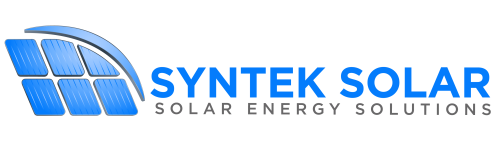Learn more about solar mounts
SnapNrack, a manufacturer of solar mounting solutions, has expanded its SpeedSeal over-the-shingle mounts to attach to the roof decking. The company now offers SpeedSeal DeckFoot for its Ultra Rail Roof Mount System and SpeedSeal DeckTrack for the RL Universal Roof Mount System.

SnapNrack’s SpeedSeal DeckFoot. Compare solar mount flashing products
The rafter-independent attachment is secured by the familiar installation process of filling the sealant cavities and securing the mounts directly to the roof deck. SnapNrack’s patent-pending SpeedSeal leverages the force of the hardware installation to compress the sealant into the cavities, screw holes, and irregularities of the roof surface. The sealant venting ports indicate a proper seal when excess sealant, thus creating a lasting 100% waterproof seal.
The new SnapNrack SpeedSeal DeckFoot and DeckTrack expand mounting options for the rooftop by providing structural roof attachments without the need to locate and attach to rafters. Following in the footsteps of SnapNrack’s first SpeedSeal products, the DeckFoot and DeckTrack eliminate the need to pry up shingles, therefore minimizing damage and disruption to the roof, while speeding up the installation process.
Both SpeedSeal DeckFoot and SpeedSeal will attach to specialty roof structures without standard rafters including TJI’s, metal rafters, tongue and groove, and manufactured homes.
The post-SnapNrack develops a flashing-free solar attachment that secures to roof decking appeared first on Solar Power World.
Original source: https://www.solarpowerworldonline.com/2021/09/snapnrack-develops-flashing-free-solar-attachment-that-secures-to-roof-decking/
What we’ve done here is I’ve tried to center the panel pretty much on the seams to try to help keep it square going up and also my attachment point on the panel would be the same on every single panel.
You may see a little bit of difference where you’re attaching here at the eave and then up at the ridge you might be over a little bit. It’s just your panels are gonna stay square where your roof may not.
The other thing about this method is it leaves me in access and a correction gap where it makes it a little harder to see that the roof may not be square with the panels. If I butt these up is another option and we’ll go ahead and do that now.
So now I’ve butted the panels up and I could attach them here and I could attach them here. You’ll notice this distance is different. Which as long as it’s within where the module manufacturer says that I can attach I’m okay.
And that all is relative to the width of your module and the width of your seam, your same spacing. So these details you kind of want to iron out on paper before you get up on the roof to do the install.
On this one, we’re going to go ahead and install it the way we had before leaving the correction gap. So now that we’ve determined our layout I need to determine where I’m gonna attach clamps in preparation to set my bottom row.
Now I’m gonna attach on this seam, and on this seam. So two points of attachment every fourth seam. If this were in a high wind zone high wind area engineering may have determined that I need three or even four points of attachment so I could utilize these other seams.
In this case, we’re gonna go with the two. And just so I know that I’m just gonna put a little X on this seam and an X on this seam. But when I get to my next module I’ve got to remember okay I’m skipping this seam and then I’m gonna put one on this seam and then again my fourth seam.
We’re gonna go into measuring for our first clamp. And we’re going to go up six inches. So I’m gonna make a mark at six inches that’s where I’m going to place my clamp. It’s important when using a string line to make sure that your string rests on the edge of the clamp.

So first I’m going to pre-thread this in there just to make sure I have it I don’t cross-thread it by mistake and then I’ll ease it down and I’ll do that throughout the entire bottom row.
So I can set my module into place. You want to make sure they hold your panel down into it but you want to be sure you’re tightly engaging the grab. From here the beauty of the new PVKIT is that I can use the module as a jig.
So our next row will go ahead and just lay the clamp in tightening it down, lay the next module in tightening it down, and continue on up the roof. Put my clamp on the seam, slide the grab down into place. I’ll go ahead and tighten my clamp and then snug down my grab just enough.
Not too much that it’s squeezing the module otherwise I won’t be able to get the second module in place. Line up my module make sure I’m nice and square. Some installers will go ahead and leave these loose and continue all the way up.
What that allows is that once I’ve got this whole column in I can then come back and eyeball down it and make sure it looks right. I can still move them and we’ll go ahead and do that here. Tighten the clamp.
Snug the mid grab. I’m putting down pressure on the module as well as pushing down so that I’m sure it’s in place below. So now we’ve completed our install on our first column. And that’s it it’s that simple on this first column.
Aside from your bottom row, you can pre-assemble all of these clamps to your PVKITs. And there you have it. It’s that simple. Something to mention on this is it’s the end of the day I’m ready to go home.
I might be in a windy environment not finished doing my install, I can go ahead and tighten these mid grabs down and know that the modules aren’t going to go anywhere. So here with this layout, as I mentioned when we were the first kind of designing and laying things out I’ve got this area here now as a walkway where I’ve got easy access to any module in the entire array.
If for instance, this module were to go bad on me I can simply pull these four brackets, pull the module out, and replace it. They’re still held in place by the brackets above and below so they’re not going anywhere.
It gives you a pretty easy way to do that. Thank you for watching, this concludes the video. I hope you’ve learned something and see how easy it is to use the new and improved S-5! PVKIT 2.0.